
The Zen of Work: BACKUPS
Backing-up Data
With “Holly” on a mission to take control of her work situation – aiming to instil a feeling of Zen in her workspace – she has come to us seeking answers.
And we are happy to oblige Holly. As always.
After recently learning what “data” and “data management” entail, Holly has now come across another – what she has been told – crucial item on her itinerary of creating “work Zen”. Backing up her systems and data. Something she read about briefly in AJS’s article Risk, Compliance and Backups.
But, backing up her systems? That sounds like the job of her “IT guy”. She knows little about backing up systems or data. Was she even meant to? She was the lawyer. Did she need to be the IT person now too?
Holly suddenly found herself feeling quite distressed. Out of her depth. And in need of advice (also deep breaths).
Fear not Holly, we got you!
What is a back-up?
Holly was asked the following question – “Have you ever lost really important data? Or “Have you ever been in the situation where you thought you saved a document but didn’t and then had the sinking feeling that all your work had been lost?”.
“Yes” Holly replies. Suspiciously.
Ok then whether it’s pictures of her beloved cat, legal documents she was working on, a report to her clients, or her bank statements, Holly will most definitely have data on her computer’s hard drive (or mobile device) that is just too valuable to lose. And that is where the importance of data backup comes in.
Data losses can happen in a number of different ways – from hard drive failures to ransomware attacks, human error (like not saving a document correctly) or even physical theft. But regardless of how the data was lost, a data backup could be the answer Holly would be looking for to restore data stored on her devices.
But what then is a backup?
A “Backup” is defined as –
“a digital copy of computer data that is taken and stored safely on another computer system so it can be used to restore the original in the event of data loss”.
But the truth is, not everyone knows why they need more than one data backup (including Holly) or why they even need to back up in the first place. But the fact is – data loss can be a disaster for any business and individual user alike.
In short (and easily explained) a data backup is typically stored in a secure, separate location from an original device, such as in the Cloud. And by doing so, if Holly has the sinking feeling that her hard work has been lost or valuable pictures of her kitty have not been saved, she can be rest assured that her data backup “has her back”.
Why should Holly do her own backup?
By Holly having her own (additional) backup, she is provided with true “peace of mind” in in the unlikely event of something happening to her service provider (such as AJS’s managed cloud hosting system) she can still restore her information – because it was backed-up.
In addition, it is actually a requirement for all firms who host their accounting information on a remote server (they should also have a backup copy of the data on-premises).
Simply put, backing up her own data affords Holly an additional layer of security and protection that even data centres cannot provide. Data centres (due to the very fact that they are connected) are still susceptible to virus attacks and therefore cannot absolutely guarantee that her data will always remain completely secure. Whilst virus threats rarely affect sophisticated data centres, they do happen and just like any back-up plan, having her own backup is imperative to ensure business continuity.
To be clear – it is always preferable to have multiple (and hopefully offline) backups.
What does a backup involve?
Essentially backing up your data involves (either by means of backup software, onsite storage and/or offsite storage) in some variation the copying of data from servers, databases, desktops, laptops, and other devices in case of user error, corrupt files, or a physical disaster that renders critical data inaccessible. It can also protect sensitive business data in the event of a hardware malfunction, hacker penetration, and many other threats posed to digitally stored information.
There are many things that Holly could do to keep her data safe – from choosing a first-rate managed cloud hosting platform to installing every type of high-tech anti-virus software available.
But the single most important step she can take is to perform data backups herself — early and often, always having a recent backup of her data close at hand. That way, if her data centre is hacked or threatened with a virus, her chosen backup method can ensure that she is not caught unawares. And unprepared.
Cloud hosting will count as data backup. However, it should not be the only means of data backup. As we advised Holly – It is always better to be safe than sorry. The more places her data is backed up, the better.
In fact, whatever method she uses is fine if she has multiple backups, and she creates them often. For maximum security, it is best to keep several duplicate backups in separate locations, ensuring that one of the backups is offline.
Whilst some might say that less is more, where data security is concerned – more backups are better!
Work Zen is within reach
By approaching your service provider, like AJS, you can easily achieve a state of Work Zen in no time. By using your software package for what it is actually meant for (which is not just legal accounting) you can approach each day with a Zen-like peace knowing that everything is perfectly in its place. That everything is being managed and that all is fine.
Because you have the support and back-up to ensure that is the case.
There are a lot of attorneys who have the software packages in place but are just not sure how to fully use them, what everything does and how they can optimise their practice to ensure that it is performing with accuracy and reliability.
But, with the help of AJS, your practice (regardless of its size) can (and will) succeed.
We will continue going through tips, answering your FAQ’s, and providing you with information that will better equip the everyday user of legal tech, like you and like Holly, to achieve a state of Work Zen.
It’s all easy. If you know how… Just ask us.



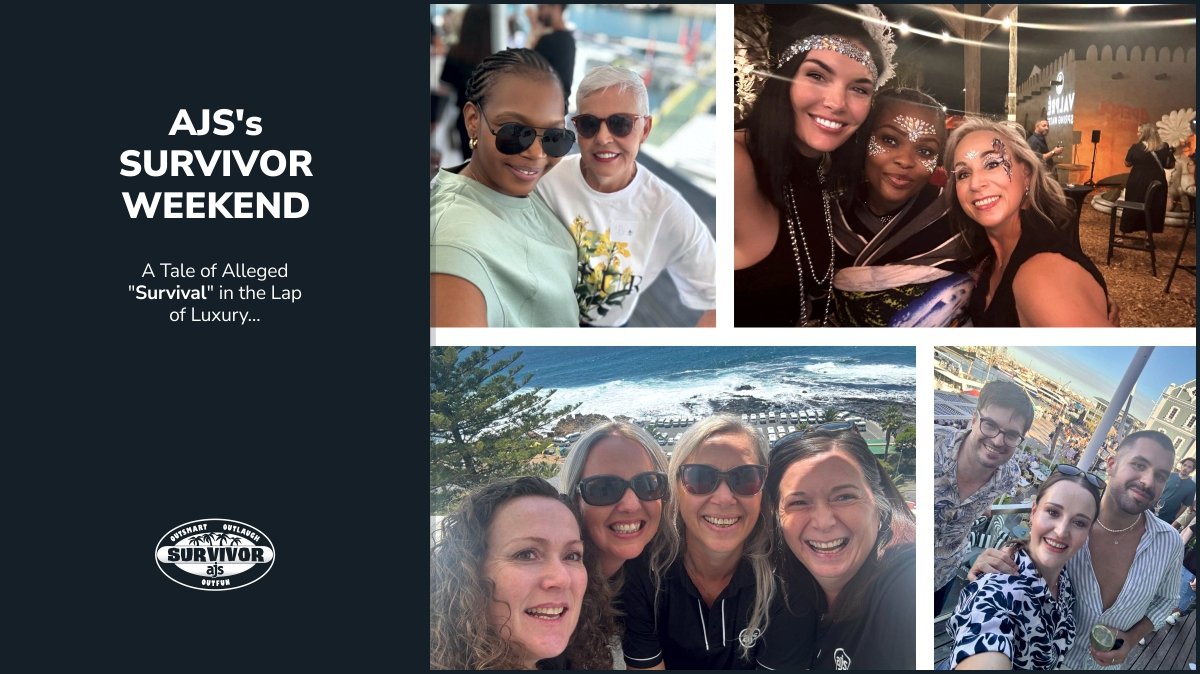
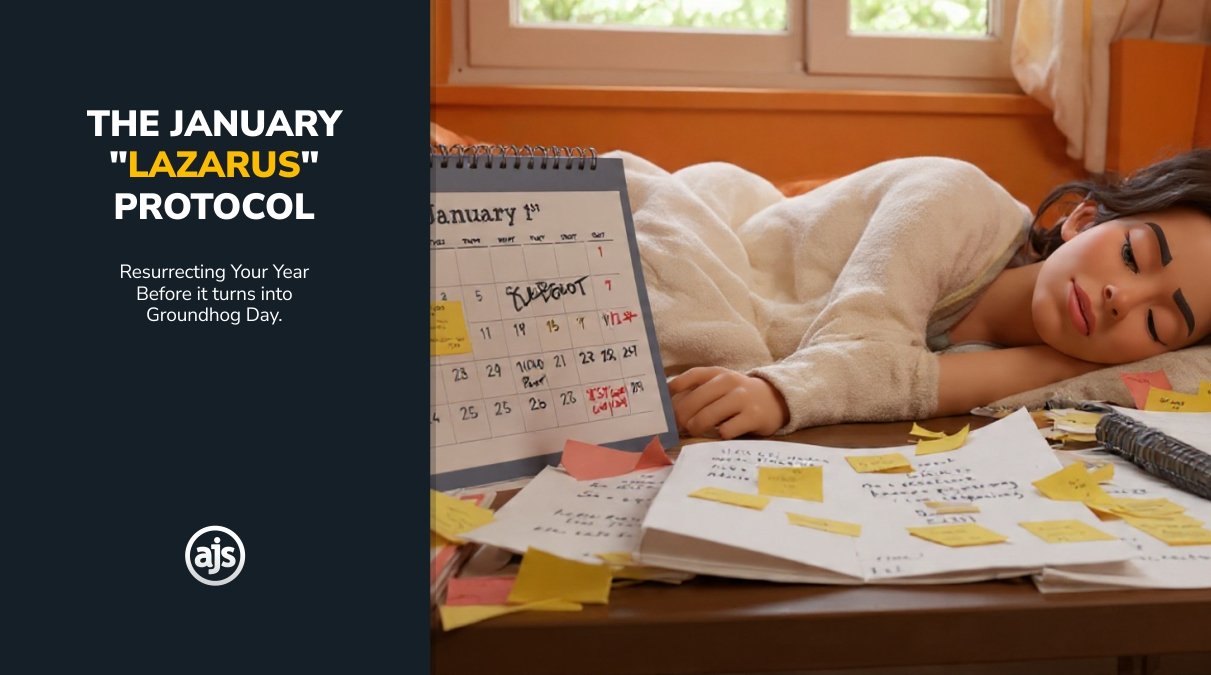
Leave a Reply