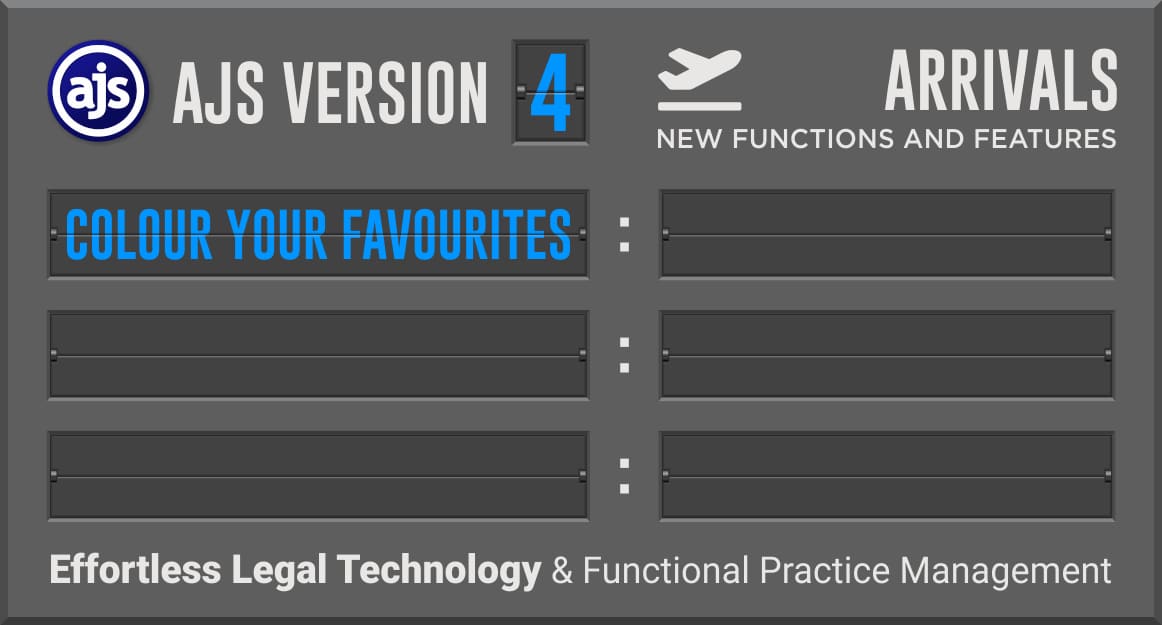
COLOUR YOUR FAVOURITES
Use colour to make an impact!
It doesn’t matter who you speak to, what industry they work in or what country they live in – colours make a difference. Not only can colours influence emotions and moods, but they also hold significant meanings within different religions and different cultures.
Take national flags for instance. A symbol of patriotism for countries worldwide. And in South Africa, a symbol of unity as well. In fact, the South African flag is one of the most colorful flags around the world – boasting a total of six colours. For a colourful nation with a colourful past.
Colours can also affect how you feel. For example, one usually associates blue with something conservative, something sad but also something calming. Red is believed to be a power colour but can also mean aggression. Whilst colours such as yellow and orange represent joy, sunshine and warmth. Colours like green are associated with envy or feeling queasy, whilst black is most often seen as dark and depressing. Mourning even.
Colours even find their way into sayings – when someone is feeling down or depressed, it is said they are feeling “blue.” When someone is angry they “see red.” When someone is seen to be afraid or “chicken” they are called “yellow.”
An array of colours with different meanings and connotations.
AJS + colours = better products
In a work environment, a certain colour can ensure that a task is looked at more carefully. Take a task list for example. Colour a task red and immediately someone (perhaps without any prior knowledge of the matter whatsoever) may consider that task as overdue, problematic or urgent. Colour it green and the opposite rings true – that same person (without any prior knowledge of the matter) may consider the task to be completed, on track or handled.
Subconsciously those colours denote a meaning…. And one thing is for sure. Colours can speak a thousand words. Denote hundreds of emotions or feelings. And those are significant.
AJS knows this.
AJS understands the importance that colours can hold. And why having colours as a significant part of their Version 4 updates is such a valuable tool. And such an important addition.
Let’s explain why…..
Transaction colouring
We have a question for you?
What is an easy way to view transactions?
The caveat? Without the need for a complicated filtering system…..
The easy answer – Colour code them!
By setting up different colours for each transaction type, it allows users to easily identify how many of those transactions there are by only having a quick glance at the page.
When viewing an account enquiry, all transactions of that specific type will have the same background colour. It’s sort of like having a translucent crayon box – you can see how many of each colour there is with only one glance at the box. Sort of like having a super power.
And with that, there was no fancy filtering system involved. Just the ability to see through all the other stuff and quickly take stock of what you have. By the use of colours alone. That’s what AJS’s Version 4 update to Transaction Colouring allows – an easy to see through system that automatically highlights transactions by colour. Making them easily identifiable. And distinguishable.
Allowing any user to see what is happening with each account, each transaction, each matter and each client.
Let’s say you want to know how many Work In Progress (WIP) transactions there are on a matter or how many receipts there are for that particular client. You can make the WIP’s amber and the receipts green. Group those same coloured transactions together and “Presto” – you can see how many of each one you have in only five seconds. Easy Peasy.
Which transactions are the most important to your firm? Colour code them a colour that sticks out. To you.
AJS realises that each firm will have a different take on colour and what is most important. Therefore the Transaction Colouring is completely customisable per firm.
So make your transactions stand out – for you. Like only you know how.
Highlighting Your Favourites
Here’s another question.
How do you toggle between different views to display only the important information for the account?
Put differently, how can you easily move between your most important features, without having all the other extra information that is perhaps clouding your view?
The easy answer – by setting up your Favourites!
By setting up and saving different account enquiry views you can easily toggle between a view that reflects only the live transactions or another one that shows only the receipts and perhaps yet another one showing only the WIP transactions.
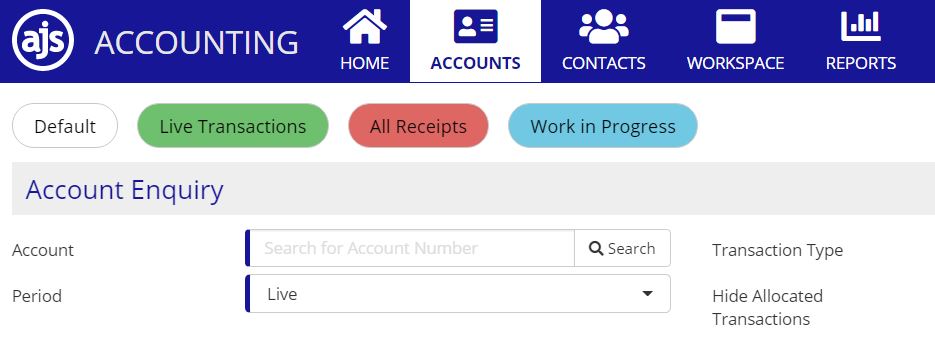
And that’s not all. Another amazing addition to the Version 4 updates to Favourites, is the ability to showcase Reports and Workspace Views as a favourite pill or icon. How much easier will it be to draw reports if it is not only easily accessible – by being marked a Favourite – but also colour coded according to what is important per client or per account?
Again – “Presto”. With the mighty click of your Favourite pill, your reports are as simple as “done and dusted”.
You can decide what your most important transactions are and have them be easily accessible – whilst eliminating all the other info.
Decide what is most important to you. Filter out the rest and move easily between your favourites.
Think of this as like having a translucent Jelly Belly box with only your favourite green Jelly Beans in one box and another box having only your favourite Buttered Popcorn ones. Nom nom.
The choice is yours… After all, only you know what your real favourite is.
Handling your matters becomes a cinch. Because all the important info is right there in front of you – grouped together according to what your Favourites (or most often used or viewed items) are.
Again AJS realises that each firm, no actually each user, will have a different take on what is most important to them. Therefore the icons or pills for Favourites are customisable per user.
So again, make your favourites stand out – for you. Like only you know how.
Tailor make your screen to look just how you like it.
And yes, in case you thought we forgot about the significance of colour, you can colour code each favourite pill. Again making it easier to move through each item, showcasing only the important bits for you.
Our mission
AJS has made it their mission with Version 4 to save you time whilst also ensuring that you always remain on top of everything.
After all, if you have all your favourites set up and colour coded to suit you, it should be smooth sailing here on out.
With a colourful world filled with all of your favourites, AJS truly believes that their updated Version 4 features will be a welcome departure from a grey world where only tasks can be viewed and managed. Just take a look at what else is on offer out there. A little “Bleh”.
We realise that adding smaller features – like being able to colour code a pill or a Favourite – may seem small to others. But to us at AJS, we take cognizance of the smaller things. We improve them and we ensure that they make a big difference and big impact to your business. Because the small things matter. To AJS.
It’s a bright new world – why don’t you take a look around?
AJS, is excited to reveal all our amazing updates (to an already incredible system). Be sure to tune in each week where we will be letting you in on some of our most exciting features.
Stay tuned!
Written by Alicia Koch on behalf of AJS





Leave a Reply